Please note!
For devices with Bondtech Extruder upgrade, the step motor speed must be adjusted. These can be changed in the firmware of the 3D printer itself. We’ve prepared a video for you: Addition to Bondtech Upgrade
Rapid test holder Covid-19 (by OKM3D)
here an easy solution to organize all the things that are coming with a Covid-19 quick test.
Please print without Raft and Support.
300 micron is okay
PETG would be our advise
Choose a bright color. That will allow you to write a name on it.
Works with some of the tests, not with all of them.
[device type="imac" color="black" scroll="true" orientation="portrait" link="https://www.raise3d.com/pages/ideamaker"]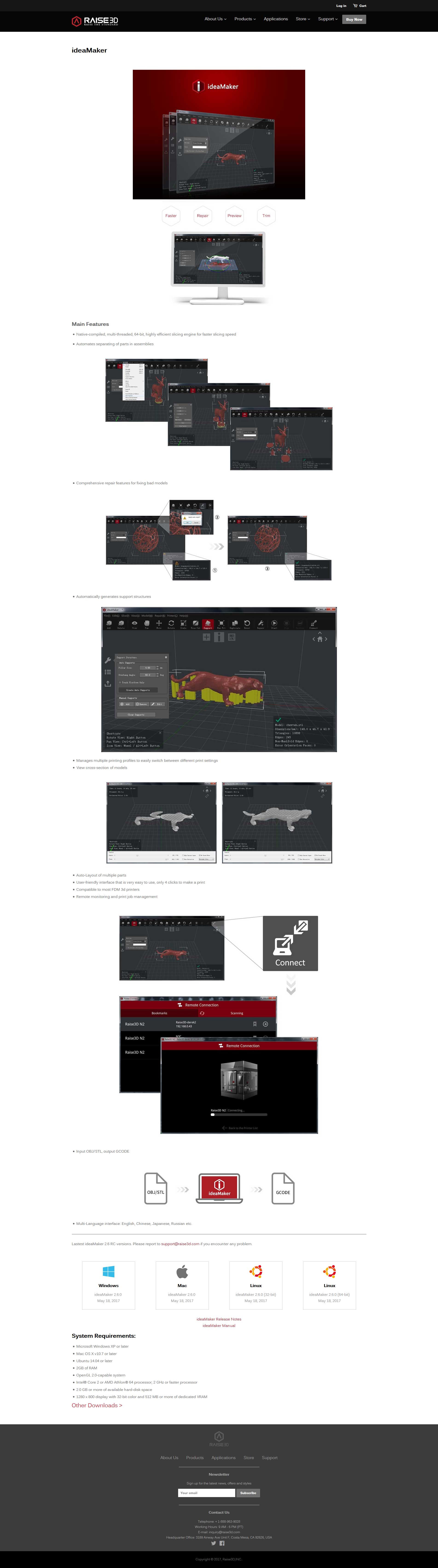 [/device]
[/device]
ideaMaker
Slicer for 3D print data preparation.
- Cross section of the models can be viewed
- Extensive repair functions to remedy bad models
- Automatically creates support structures
- Automates the separation of parts into assemblies
- Auto-Layout of several parts
- Compatible with most FDM 3D printers
- Remote monitoring and print job management
- Input OBJ / IL, output GCODE
- Multi-Language interface: English, Chinese, Japanese, Russian etc.
- Windows, Mac, Linux
Autodesk THINKERCAD (online App)
Until now, creating 3D models of existing environments has usually required time-consuming on-site measurements and extensive CAD knowledge. But now, the new cloud-based Autodesk 123D Catch application allows you to convert multiple digital photographs of an object into a networked 3D model. You can capture buildings from the outside and inside, add relevant natural shapes to the model, or even convert your catalog of physical building models into fully textured 3D CAD models and publish them online, use them for design reviews, or import them into CAD projects. All you need to do is take photos of the object with a standard digital camera at five to ten degree intervals at different heights, with the target point always in the middle. So for a 360-degree view, you need 40 to 50 images. You can take the photos in portrait, landscape, or both. If possible, avoid taking pictures with a flash, since reflections can affect the quality of the conversion of shiny surfaces
[device type="imac" color="black" scroll="true" orientation="portrait" link="https://www.tinkercad.com/"] [/device]
[/device]
[device type="imac" color="black" scroll="true" orientation="portrait" link="http://meshmixer.com/"]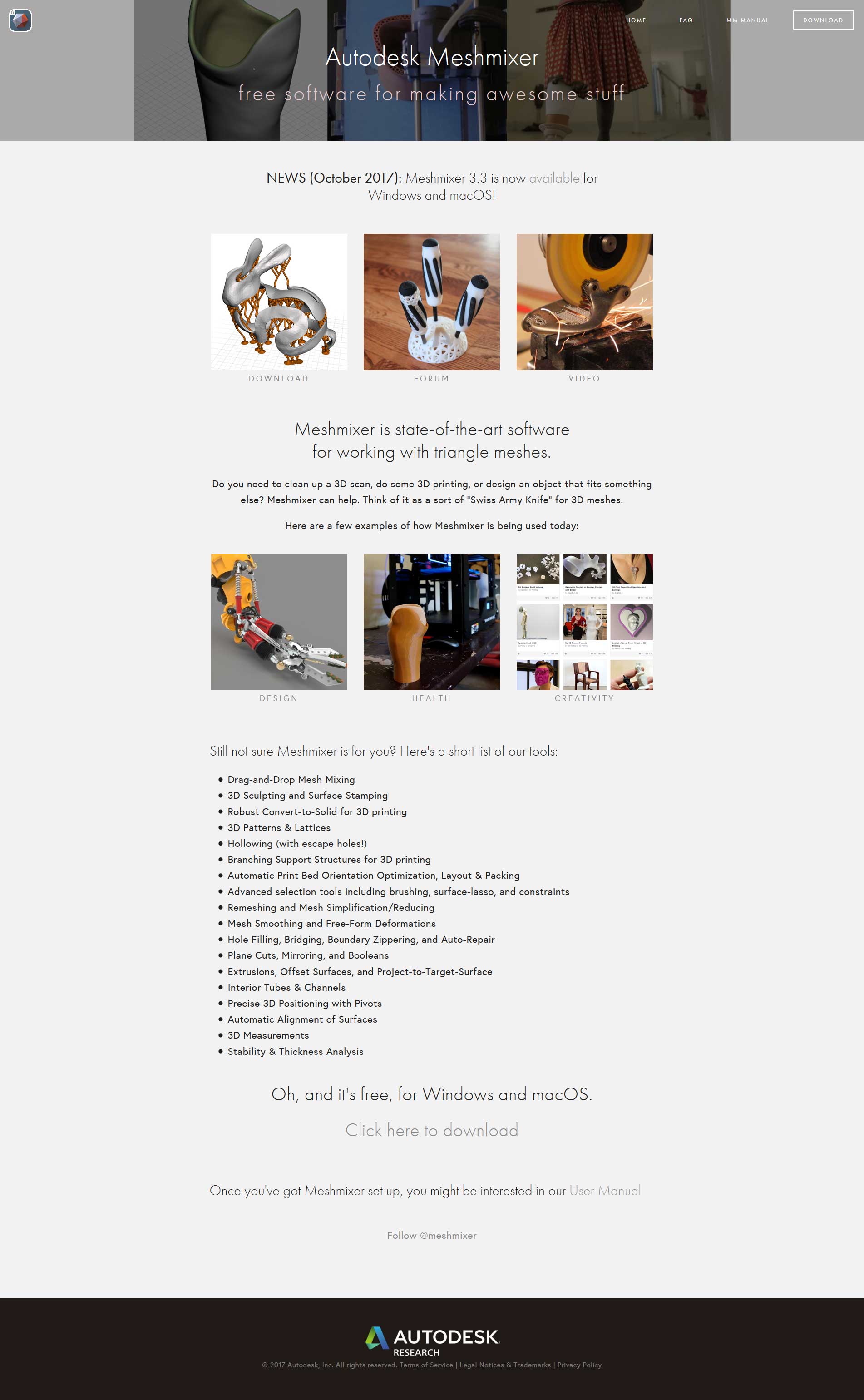 [/device]
[/device]
MeshMixer
With the MeshMixer you can create very creative 3D models and edit existing data. Furthermore, the MeshMixer is also a great help for the correct positioning of supports (supporting structures). You can also use the software to slice (cut) 3D models, which is very helpful for large models if they do not fit into the installation space in one piece. On the homepage you will also find several videos about the application possibilities.
SketchUp
Software for creating 3D models and drawings. SketchUp is synonymous with friendly and forgiving 3D modeling software for good reason: we do not sacrifice usability for functionality. Start by drawing lines and shapes. Drag and drop surfaces to create 3D elements. Stretch, copy, rotate and paint the surfaces as you wish. If you want to be productive after just a few hours, you’ve come to the right place.
[device type="imac" color="black" scroll="true" orientation="portrait" link="https://www.sketchup.com"]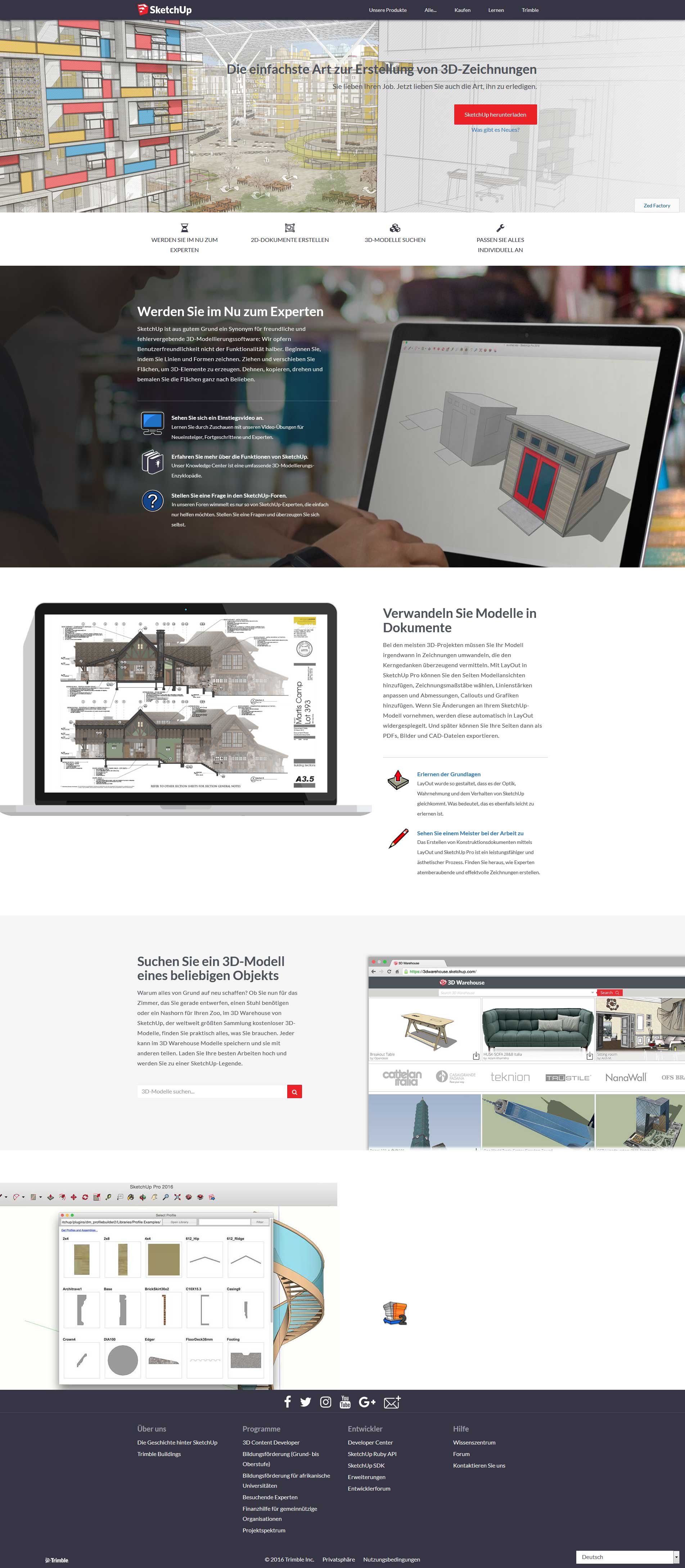 [/device]
[/device]
[device type="imac" color="black" scroll="true" orientation="portrait" link="https://www.thingiverse.com/"]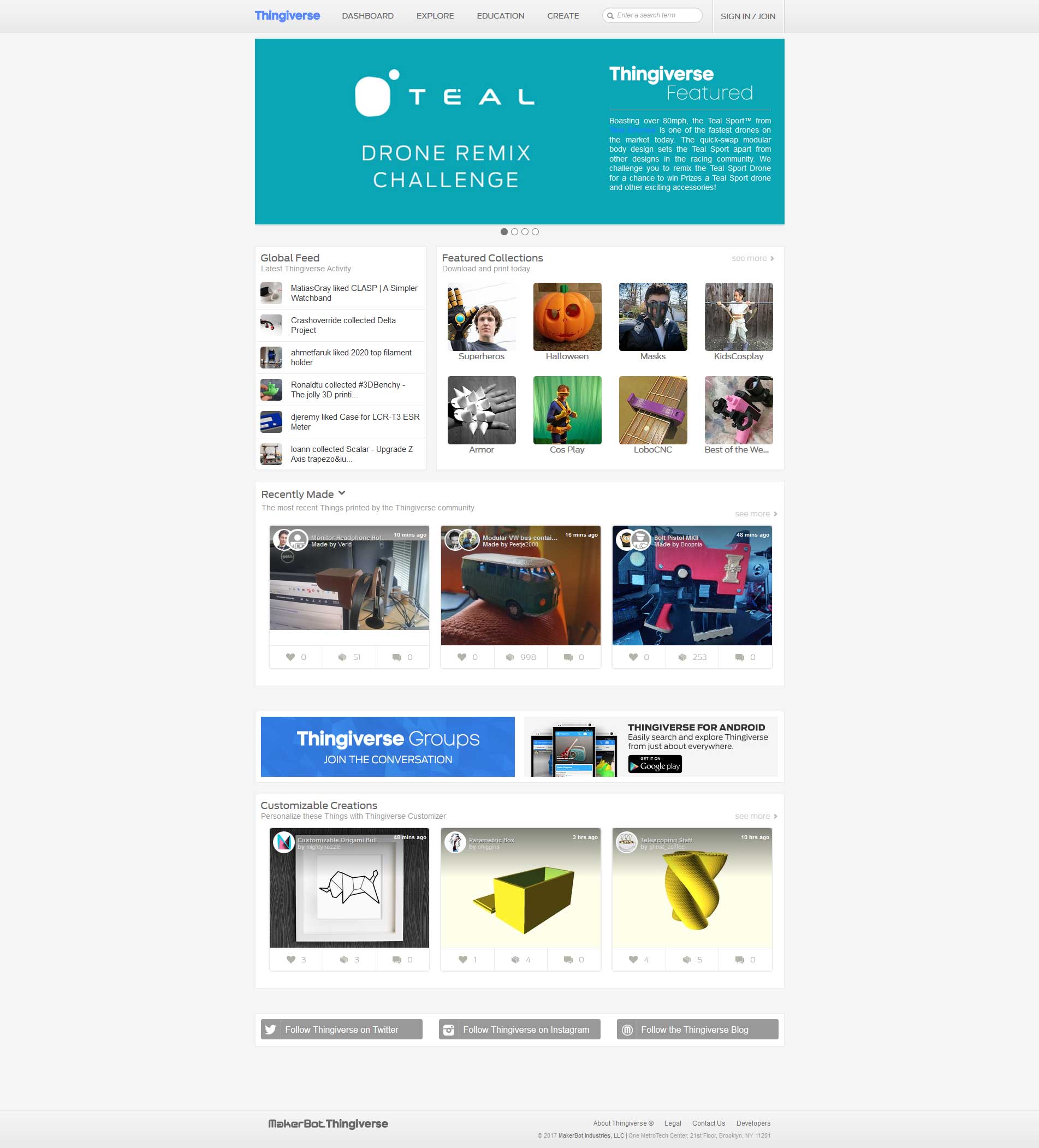 [/device]
[/device]
Thingiverse
is a website whose mission is to collect and share user-produced digital design data. Mainly published as Open Source (CC and GPL) licensed files. Users select the license type of their choice and assign it to the data they want to share with other users (similar to the licensing system used by Vimeo or Flickr). 3D printers, laser cutters, CNC milling machines, and other machines can be used to physically transform the files made available at Thingiverse.com.

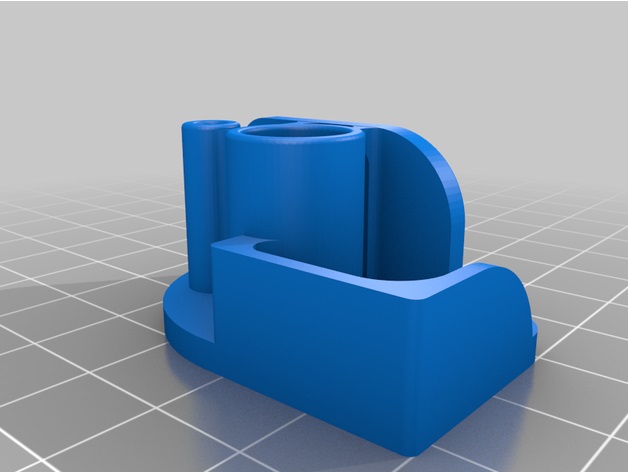
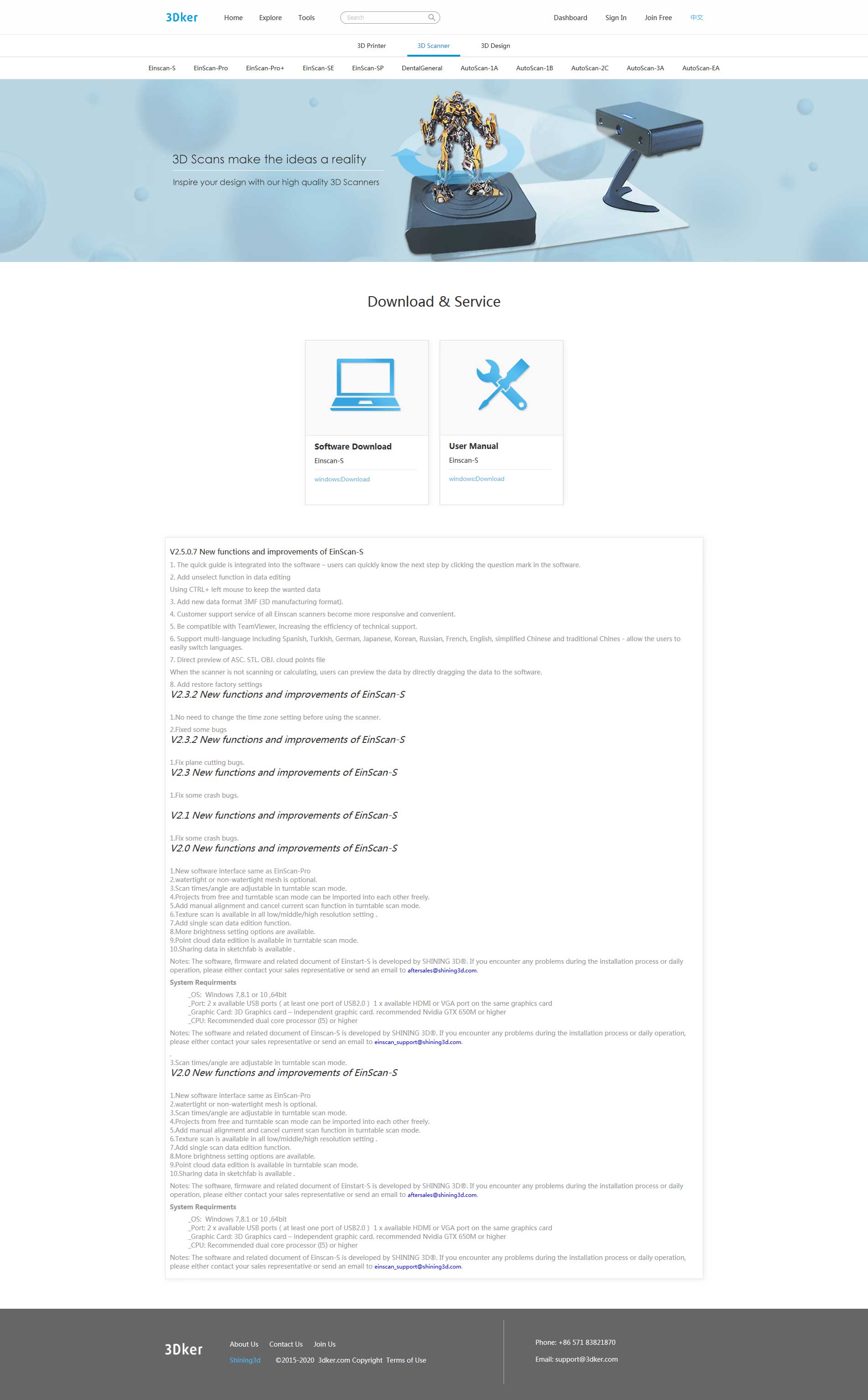 [/device]
[/device] [/device]
[/device]